BEPP container
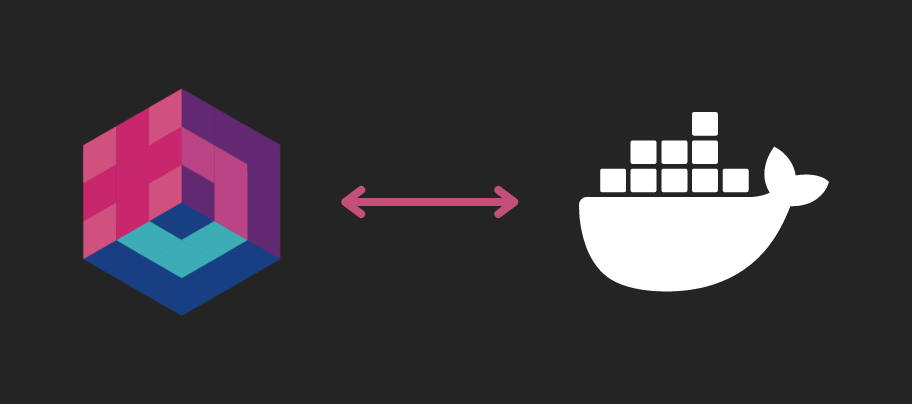
You can also use Bepp from a container to abstract it from your local environment. The web app, API, and CLI are available as images, and you can use any of them.
The idea is to create a specific image in the future for building Safari extensions from a Linux environment. If you have ideas on how to implement this, please let us know here.
Images
Usage (Docker)
APP
The BEPP application is a tool designed to simplify the process of packaging cross-platform extensions.
bash
docker run -d \
--name bepp_app \
-p 80:13128 \
pigeonposse/bepp:latest-appbash
docker compose up -f docker-compose.yml -dyaml
services:
bepp_app:
container_name: bepp_app
image: pigeonposse/bepp:latest-app # or: ghcr.io/pigeonposse/bepp:latest-app
# or: ghcr.io/pigeonposse/bepp:latest
# or: pigeonposse/bepp:latest
ports:
- "80:13128/tcp"API
The bepp API is used by the bepp application, but it can be downloaded and used independently in your own project.
bash
docker run -d \
--name bepp_api \
-p 80:13129 \
pigeonposse/bepp:latest-apibash
docker compose up -f docker-compose.yml -dyaml
services:
bepp_api:
container_name: bepp_api
image: pigeonposse/bepp:latest-api # or ghcr.io/pigeonposse/bepp:latest-api
ports:
- "80:13129/tcp"CLI
Use only the CLI.
bash
docker run -d \
--name bepp_cli \
pigeonposse/bepp:latest-clibash
docker compose up -f docker-compose.yml -dyaml
services:
bepp_cli:
container_name: bepp_cli
image: pigeonposse/bepp:latest-cli # or ghcr.io/pigeonposse/bepp:latest-cli