BEPP GitHub Action
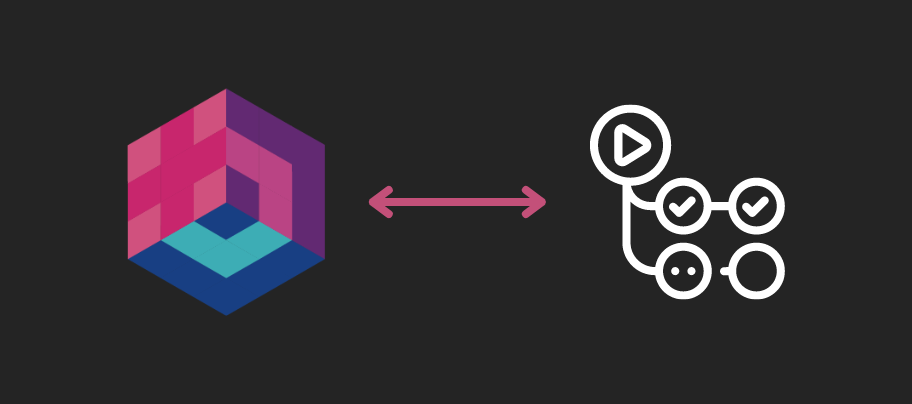
Package your extensions using the official GitHub Action bepp. This is perfect for when you don't have access to a macOS operating system but still want to package your extension for Safari.
Usage
To use the GitHub Action, you'll need to understand how extension building works through a configuration file called bepp.
You can read more about this here.
yaml
name: Build extensions
on:
push:
branches:
- main
jobs:
build:
name: Build extensions with bepp
runs-on: macos-latest # Must be macos for Safari extension build
steps:
- name: 🛎 Checkout
uses: actions/checkout@v4
- uses: actions/setup-node@v4
with:
node-version: 20
- name: Build extension with BEPP
uses: pigeonposse/bepp@v1
##########################################################################################
# For custom config file input
# Default looks for file in workspace path bepp.config.json, bepp.config.yaml, bepp.config.toml
# More info for config file: https:/bepp.pigeonposse.com/guide/lib/build/config-file
##########################################################################################
# with:
# file: './custom-bepp.config.json'
- name: View builds
runs: ls -ls build/extensions # this is the default output for builds, you can change output folder in bepp config file.
# Do something with builds..json
{
"shared": {
"id": "bepp",
"input": {
"chromium": "~/exts/chromium",
"chromium-mv2": "~/exts/chromium-mv2",
"firefox": "~/exts/firefox",
"firefox-mv2": "~/exts/firefox-mv2"
}
},
"build": [
{ "type": "chrome" },
{ "type": "chrome-mv2" },
{ "type": "chromium" },
{ "type": "chromium-mv2" },
{ "type": "firefox" },
{ "type": "firefox-mv2" },
{ "type": "edge" },
{ "type": "edge-mv2" },
{ "type": "opera-gx" },
{ "type": "opera" },
{ "type": "safari" },
{ "type": "brave" },
{ "type": "yandex" },
{ "type": "yandex-mv2" },
{
"type": "custom",
"browserName": "vivaldi",
"input": "~/exts/chromium"
}
]
}inputs
The following are optional as step.with keys
file
Path for config file.
If this option is not specified, the relative path will automatically be searched for configuration files with the following names: bepp.config.json, bepp.config.yaml, bepp.config.toml
- type: string
Examples
Examples will be available soon.
